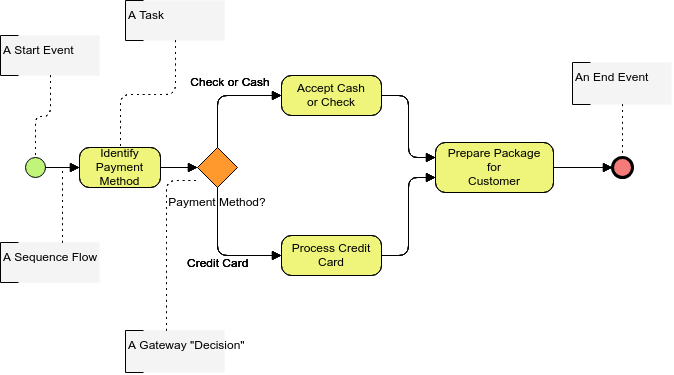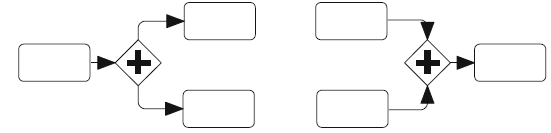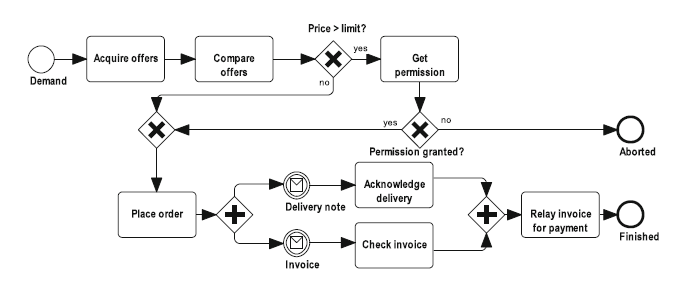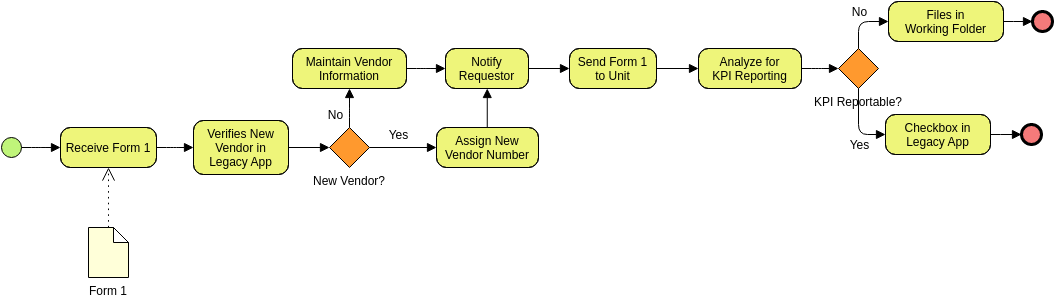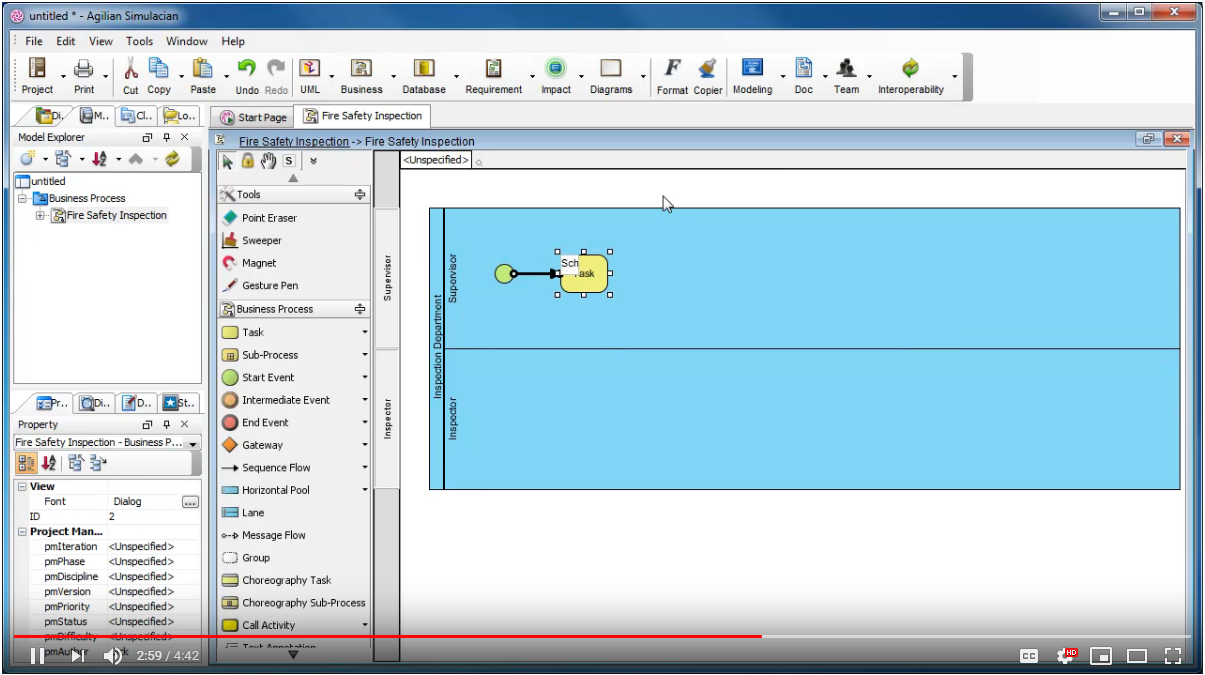Private Process – Internal to a specific organization
A public business process model is therefore a representation of interactions between an internal business process and participants outside that process. Internal activities of the private business process not having any interaction with the outside participants are not shown in this type of model. In short, its aim is to show only the sequence of message flows of the private business process model with the other participants. Within the internal business process, the only types of activities shown are send message and receive message.
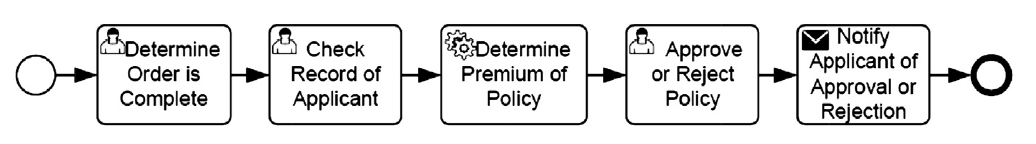
Private Process – Other names:
- Workflow
- BPM Processes
- Orchestration of services
- Can be executable and non-executable
- Contained within a single Pool
- The flow of Messages can cross the Pool boundary to show the interactions that exist between separate private Business Processes
There are two types of private Processes: executable and non-executable.
- An executable Process is a Process that has been modeled for being executed according to the defined BPMN execution semantics. Of course, during the development
cycle of the Process, there will be stages in which the Process does not have enough detail to be “executable.” - A non-executable Process is a private Process that has been modeled for documenting Process behavior at a modeler-defined level of detail. Thus, information
needed for execution, such as formal condition expressions are typically not included in a non-executable Process.
Public Process
A public business process model is therefore a representation of interactions between an internal business process and participants outside that process. Internal activities of the private business process not having any interaction with the outside participants are not shown in this type of model, while a public Process represents the interactions to and from another Process or Participant
In short, its aim is to show only the sequence of message flows of the private business process model with the other participants. Within the internal business process, the only types of activities shown are send message and receive message.
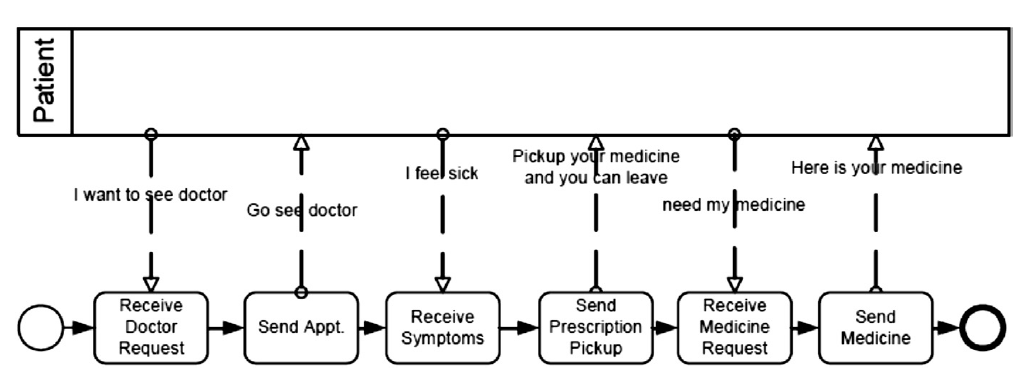
- Represents the interactions between a private Business Process and another Process or Participant
- Only those Activities that are used to communicate to the other Participant(s) are included in the public Process
- All other “internal” Activities of the private Business Process are not shown
- Public Process shows to the outside world the Message Flows and the order of those Message Flows that are needed to interact with that Process
- Public Processes can be modeled separately or within a Collaboration to show the flow of Messages between the public Process Activities and other Participants
- Called “abstract” in BPMN 1.2.
- Public Process is orchestrated by the private processes (as oppose to Collaboration)
Collaborative process.
A Collaboration depicts the interactions between two or more business entities. A Collaboration usually contains two or more Pools, representing the Participants
in the Collaboration. The Message exchange between the Participants is shown by a Message Flow that connects two Pools (or the objects within the Pools). The
Messages associated with the Message Flows can also be shown graphically.
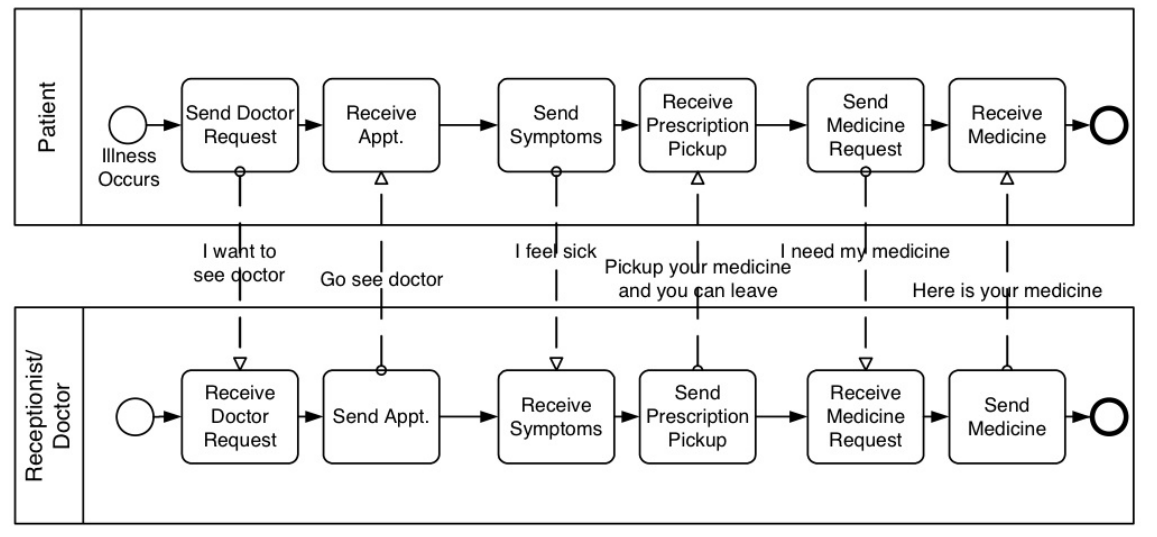
Choreography
A self-contained Choreography (no Pools or Orchestration) is a definition of the expected behavior, basically, a procedural contract between interacting Participants. Although a normal Process exists within a Pool, a Choreography exists between Pools (or Participants).
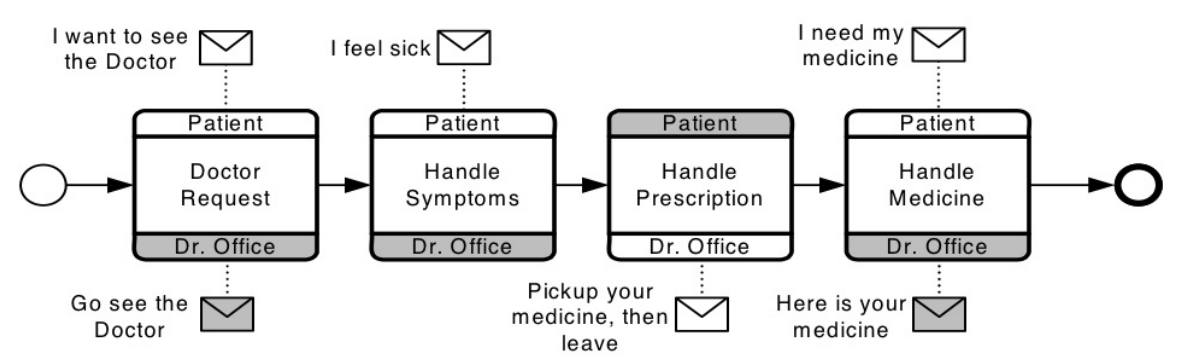
References
- Business Process Modeling
- Business Process Reengineering